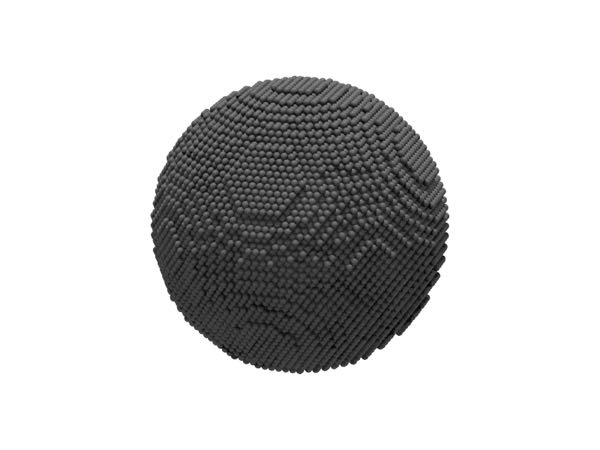
Vampire has a wide range of built in particle shapes which can be used to generate different geometries and structures in the code. The structures are cut from a single bulk crystal. This tutorial explains how to generate a spherical particle shape.
Specify a spherical particle shape using
create:sphere
Specify a particle size using
dimensions:particle-size = <size>
where size is the size of the system in Angstroms. Remember that the unit specifier can by used to change the default unit, eg
dimensions:particle-size = 10 !nm
 Note
Note
To correctly cut a particle the particle dimensions should be less than the system dimensions defined by
dimensions:system-size = <size>
It is always a good idea to visually verify the generated structure by generating output viewable using rasmol or jmol.
The fact that the particle size is not limited by the system dimensions means that it is possible to create a limited set of more complex shapes. For example, to create a cube with rounded corners (bounded by a sphere) one could define
create:spheredimensions:particle-size = 10 !nmdimensions:system-size = 8 !nm
which creates this structure
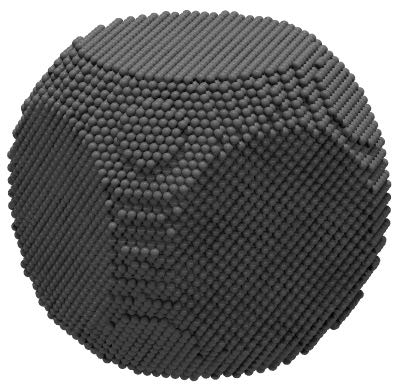
Copyright R F L Evans 2013-2018